Presentation @ #stamats08
How are you making Web decisions: Did the prez tell you to do this? Build a picture with meaningful data.
What is the purpose of your college’s Web site. What do you want to get out of it?
Alfred Sloan: Chairman for GM – manages by fact rather than by intuition or emotion.
Conversions are your bread and butter. Measure that. Segment out your users. Traffic is meaningless without context. Content is king.
What is important?
Analytic terms
- visits
- pages/visit
- absolute unique visits
- % new visits
- traffic sources
- landing pages
Average time on site: we have no way of measuring how long they stayed on the last page. Only when a page is initially requested a time stamp is requested. If someone’s on a page for more than 30 min, it boots that too.
A bounce is always an exit, but an exit isn’t always a bounce.
Tools:
- edurank.nucloud.com
- Website Grader (includes good SEO info)
- Google Analytics
Types of Clickstream Data – more specific way to describe Web analytics
Choosing an analytics package: no tool is perfect
Only book he recommends starting with: Web Analytics – An Hour a Day
Spend 10% of you budget on the tools, 90% on the people. With Google Analytics, spend 100% on the people – it’s free.
Data overload? Segment! Filter!
Install up to 100 profiles in Google Analytics – track specific things.
Setup site search – your bread and butter
Standardize data: “We use the “dub” some don’t” (www.wofford.edu vs. wofford.edu)
Filters:
- Filter sub-domain traffic: include things like — athletics.wofford.edu
- Including all domains traffic filter – set this up on umbrella profile
- Exclude IP traffic filter, such as oncampus traffic
- directory filter — such as just the admissions site, wofford.edu/admissions
- country filter – U.S. only? international? Setup city traffic for community colleges
- tracking and tagging: how do you make sure it’s coming in the right way – destination URL tagging
- tracking links & tagging audience segments
Site Search Report – good keyword data. People tell you how they like to see things, what they’re searching for. Address the needs they have for you.
Keyword reporting from search engines – bigger picture.
Titles are so important for search engines. Any page on your site could be the first experience they have with your school at all.
Referring sites report: important to know where your traffic/people are coming from.
404 error page report – dead links? where did we fail? what were they looking for? fix problems! Setup redirects, correct links, fix it for them without them having to do anything. Improve the user experience.
Goals & Conversions: This is where you really decide, where ROI comes from. It’s not perfect, but it’s 90/95% accurate.
There’s so much more you need to be tracking/monitoring.
Offline Campaigns: Vanity URLs: Help with tracking, but some people may strip the “extras” (fitynyc.edu/subway vs. fitnyc.edu)
It’s all about being creative – there are unlimited ways to use this.
Check out the slide below on Wofford’s e-mail campaigns: Wofford’s DonorConnect, NewsroomConnect, eConnect. Cool graphics & layout.
ShareThis Tracking — #1 way to share content is still through e-mail (blog post, news story, etc.)
Ask your audience — SurveyMonkey.com, lots of others too (free & not); ask them what they care about. We can look at the data and make decisions all day, but the best info we can get is asking the people.
Video Analytics: YouTube has insights – which videos are working, which aren’t. None of this happens over night – you need to produce content, monitor what works & what doesn’t work.
Web Analytics Rules
- set goals before you do anything else (business goals, not Web goals, not “I want to get this much traffic to my site.” Instead – I want X people to schedule a visit, to apply to the school.
- always be testing
- don’t get caught up in the numbers, look at the trends.
- setup a reporting schedule and track key metrics
Slides:

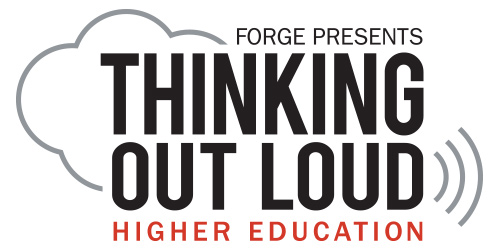

2 Comments
EddieM · November 7, 2008 at 4:31 pm
Thank you. This is an excellent resource.
Blog High Ed » Blog Archive » All of Stamats08 · November 7, 2008 at 2:35 pm
[…] Live Blogging Stamats 08: Turning ROI into Return on Influence Live Blogging Stamats 08: The (Recruitment) Long Tail Live Blogging: What the Heck Do All These Numbers Mean? Web Analytics for Higher Ed […]